
Thermo Fisher Scientific Protein Thermal Shift Software v1.4, 10 licenses
✨AI 추천 연관 상품
AI가 분석한 이 상품과 연관된 추천 상품들을 확인해보세요
연관 상품을 찾고 있습니다...
Applied Biosystems™
Protein Thermal Shift™ Software v1.4
The Protein Thermal Shift Software v1.4 was developed to analyze protein melt fluorescent readings directly from Applied Biosystems™ real-time PCR자세히 알아보기
The Protein Thermal Shift Software v1.4 was developed to analyze protein melt fluorescent readings directly from Applied Biosystems™ real-time PCR instrument files. Different proteins will have different Protein Thermal Shift profiles, each with a unique protein melt curve shape, slope, signal-to-noise ratio, and temperature melt range (see figure at right for an example). The Protein Thermal Shift Software generates one or multiple melting temperature values (Tm) from these curves by two methods: the Boltzmann-derived Tm and the Derivative Curve-determined Tm, to serve as points of comparison between the curves and represent the relative thermal stability of the protein under different testing conditions.
Two Methods for Generating Tm Value
The Boltzmann method fits the data within an automatic (or manually) identified melt region to the two-state Boltzmann model to generate the Tm. Typically, for proteins with a single melt domain, the Boltzmann method is used. However, for proteins with multiple melt domains, the Derivative Curve method can be used. The Derivative Curve method uses a numerically-computed second derivative of the raw data to estimate the temperatures where up to six peaks (local maxima) may occur in the derivative profile. An empirically-derived threshold on the signal-to-noise ratio is used to determine which local maxima will be detected.
Compatible with our Real-Time PCR Systems
The Protein Thermal Shift analysis software is compatible with run files generated from these real-time PCR systems: QuantStudio 1, 3, 5, 6 Flex, 6 Pro, 7 Flex, 7 Pro, and 12K Flex, StepOne, StepOnePlus, 7500, 7500 Fast, and ViiA 7.
Prepare Your Samples Using our Protein Thermal Shift™ Kits
Prepare your samples for analysis using our Protein Thermal Shift Starter Kit or Protein Thermal Shift Dye Kit (available separately). These kits allow users to employ a dye that binds to exposed hydrophobic residues to monitor the thermal stability of proteins using a real-time PCR instrument to identify buffer conditions that stabilize the protein of interest or screen libraries of ligands for compounds that bind the protein of interest.
사양
용도(장비)7500 Fast System, 7500 System, QuantStudio™ 1, QuantStudio™ 12 k Flex, QuantStudio™ 3, QuantStudio™ 5, QuantStudio™ 6 Flex, QuantStudio™ 7 Flex, StepOne™, StepOnePlus™, ViiA™ 7 System, QuantStudio™ 6 Pro, QuantStudio™ 7 Pro
제품라인Protein Thermal Shift™
소프트웨어 유형Protein Thermal Shift Analysis Software
제품 유형Software
용도(애플리케이션)Real Time PCR (qPCR)
운영 체제Windows 7 (Service Pk. 2)
라이선스Static
수량10 licenses
Unit SizeEach
🏷️Thermo Fisher Scientific 상품 둘러보기
동일 브랜드의 다른 상품들을 확인해보세요

Thermo Fisher Scientific
Thermo Fisher Scientific TaqMan GMO Screening Kit
2,105,700원

Thermo Fisher Scientific
Thermo Fisher Scientific mirVana miRNA Inhibitor, Negative Control #1, 5 nmol
557,200원
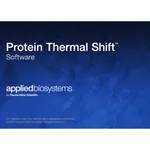
Thermo Fisher Scientific
Thermo Fisher Scientific Protein Thermal Shift Software v1.4, 10 licenses
3,939,900원

Thermo Fisher Scientific
Thermo Fisher Scientific mirVana miRNA Mimic, 5 nmol
570,900원

Thermo Fisher Scientific
Thermo Fisher Scientific PrepSEQ Rapid Spin Sample Prep Kit - Bead Beating
499,100원
배송/결제/교환/반품 안내
배송 정보
| 기본 배송비 |
| 교환/반품 배송비 |
|
|---|---|---|---|
| 착불 배송비 |
| ||
| 교환/반품 배송비 |
| ||
결제 및 환불 안내
| 결제수단 |
|
|---|---|
| 취소 |
|
| 반품 |
|
| 환급 |
|
교환 및 반품 접수
| 교환 및 반품 접수 기한 |
|
|---|---|
| 교환 및 반품 접수가 가능한 경우 |
|
| 교환 및 반품 접수가 불가능한 경우 |
|
교환 및 반품 신청
| 교환 절차 |
|
|---|---|
| 반품 절차 |
|
